How to set up Your Pre-Order-Links
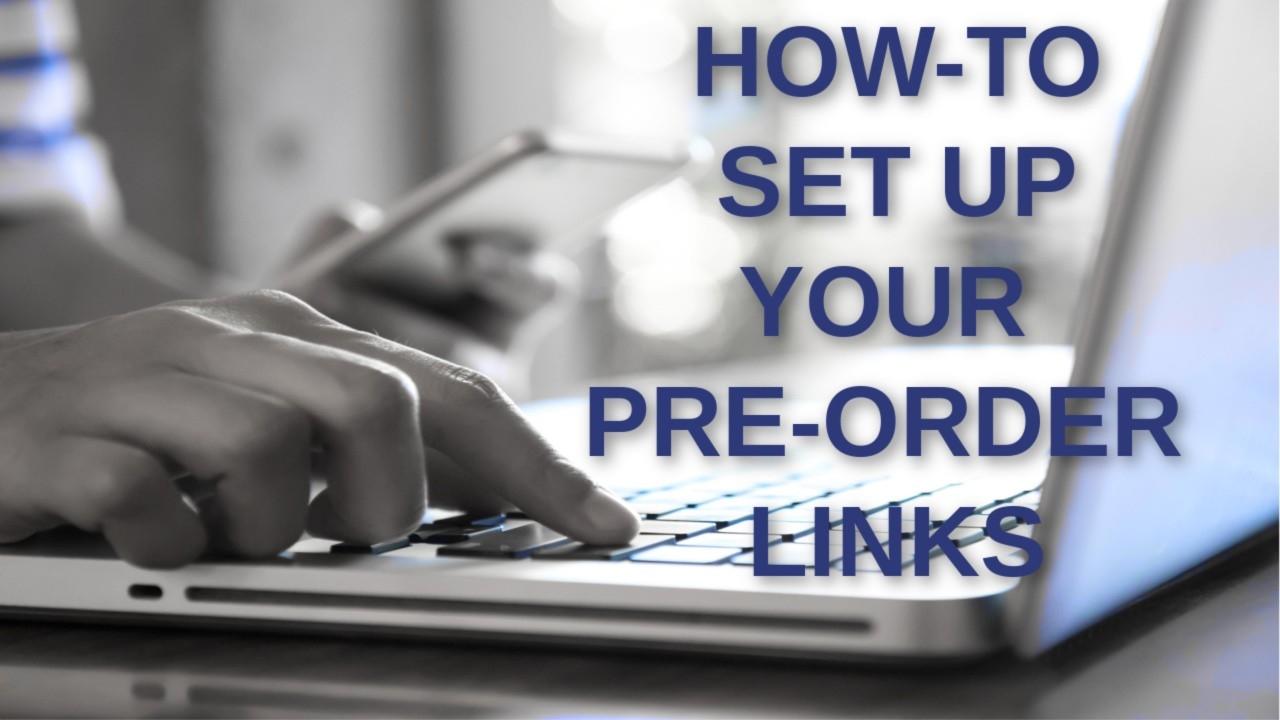
If you want to take pre-orders for your website- you need to set up a pre-order links.
There are LOTS of way to set up a PRE-ORDER link, I'm just going to outline the easiest ways so you can get a link set up fast.
I'm a BIG advocate of FREE resources. Who doesn't like FREE? With that in mind, my first go-to is PAYPAL.
You can set up a go to Link in Paypal for FREE- with a basic account set up: www.Paypal.com
From the top menu go to: Pay & Get Paid

Then under Accept Payments go to "Paypal Buttons"

Once in PayPal Buttons- Select the "BUY NOW" - trust me- it's the easiest one!

Then following the instructions on the page:
Choose "BUY NOW"
Item Name will be your BOOK TITLE- Add Pre-Order for your tracking!
Price- for Tip Books we recommend $12.97 USD for your retail price and to offer free shipping and sales tax included (if applicable) just for pre-orders.
Do not mess with Customize Button- this adds complexity and requires you to embed HTML code on your websit...
4 Steps to More Pre-Orders Book Sales?

Should Your Book be Available for Pre-Ordering?
(If you need help in setting up a Pre-Order Link- Go to Soar2SuccessPublishing.com/blog/Pre-Order-Links)
In a word? ABSOLUTELY!
From the first announcement- "I'm writing a book!" those who love you, like you, and/or follow you will want the opportunity to pre-purchase that book you are working on.
To generate EVEN MORE interest in your book writing process:
INVITE INPUT! When you increase the opportunities for participation, the participants will feel invested in YOUR outcome, and are more likely to pre-purchase your new book.
Not sure on a finalized TITLE? Post 3 options on social media or send in a Newsletter by number (1,2,3) or Letter (A, B, C). make it EASY for someone to quickly participate. At the bottom of the post or as the first comment add in a LINK for pre-ordering your book!
Deciding between COVER OPTIONS? This is another opportunity to create engagement. Show your options- but again- make it EASY for you...



